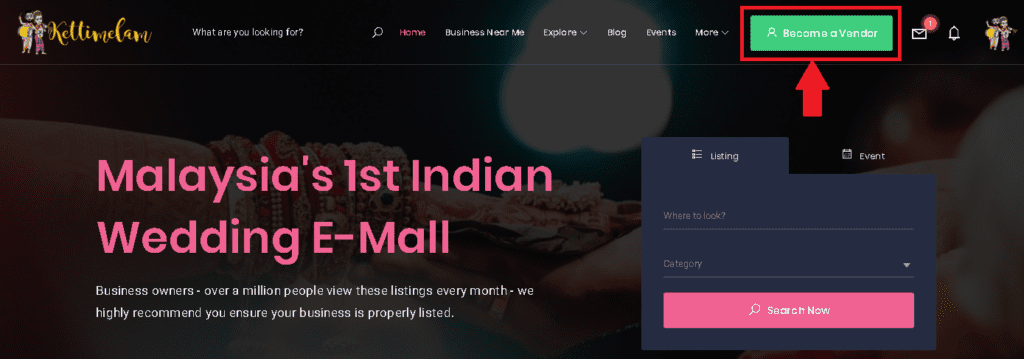
How To Become Vendor in Kettimelam
1. Go to https://kettimelam.com.my and click “Register" .

2. Fill in username , email and password. Also tick “Privacy Policy" and “Terms and Conditions". For quick registration , you can use Facebook login.
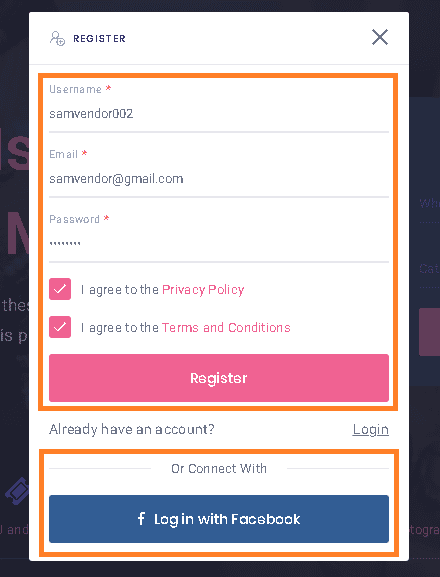
3. Once registration complete , it will auto login as your username. Click “Become a Vendor“.
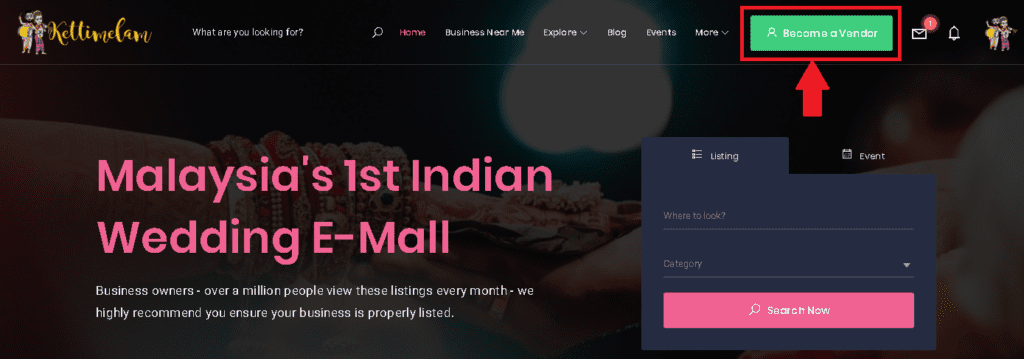
4. Tick “Privacy Policy" and “Terms and Conditions" . Then click “Submit“
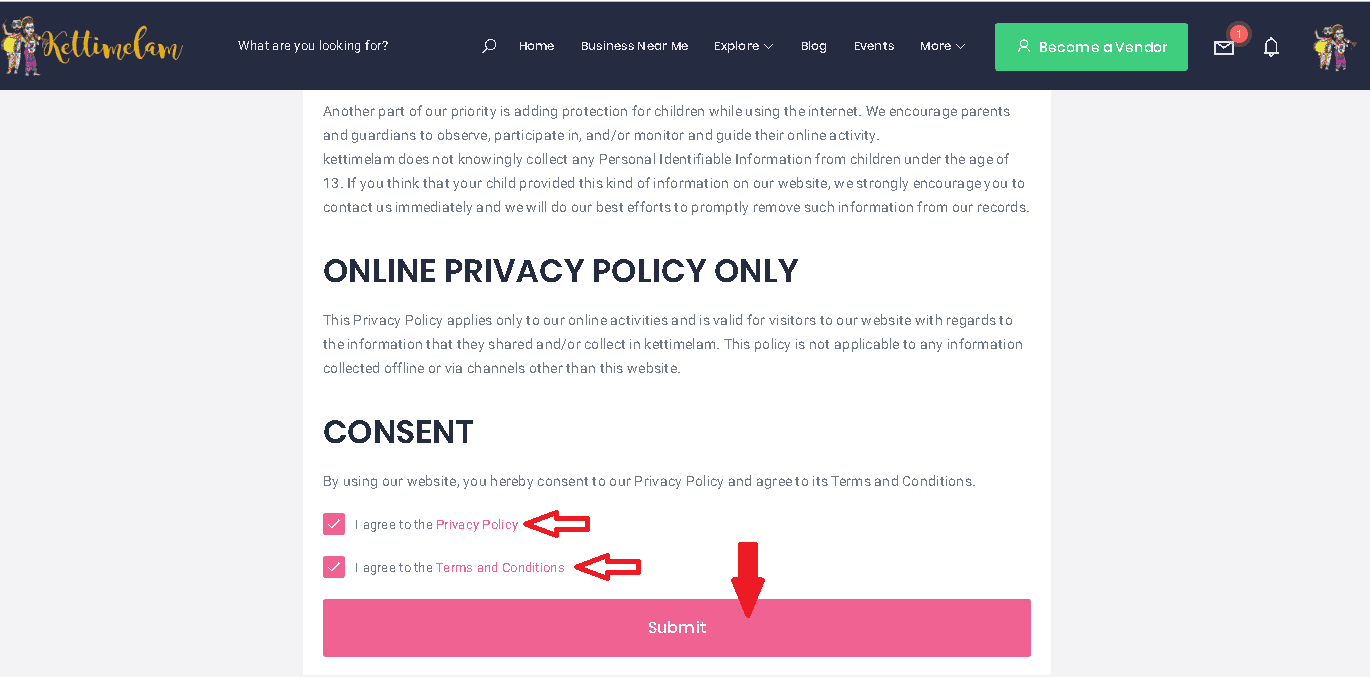
5. Click “Take me to the add listing page" . And then click “Add listing“
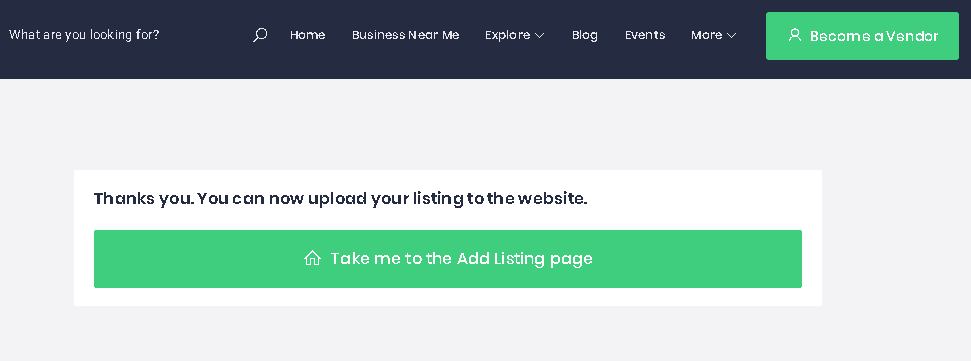
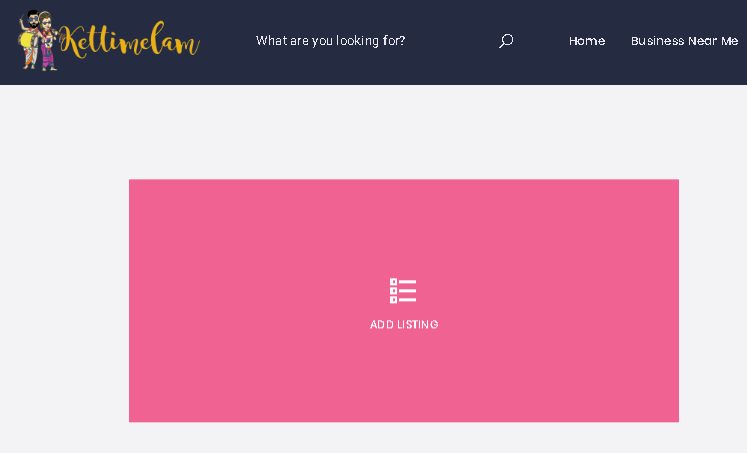
5. Choose the listing package. You can choose Monthly subscription or Yearly Subscription
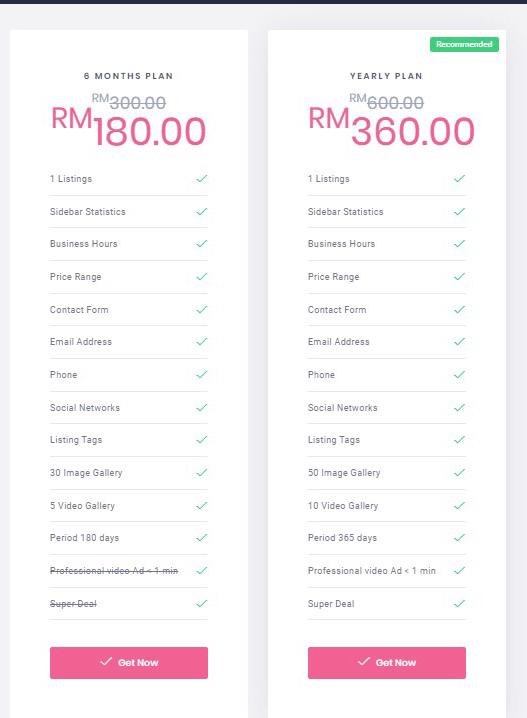
6. Next you need to fill in your listing details.
- Fill in “Listing Title“
- Fill in “Tagline" . (This is optional)
- Upload your Company Logo
- Upload your Cover image.
- Upload your Featured image
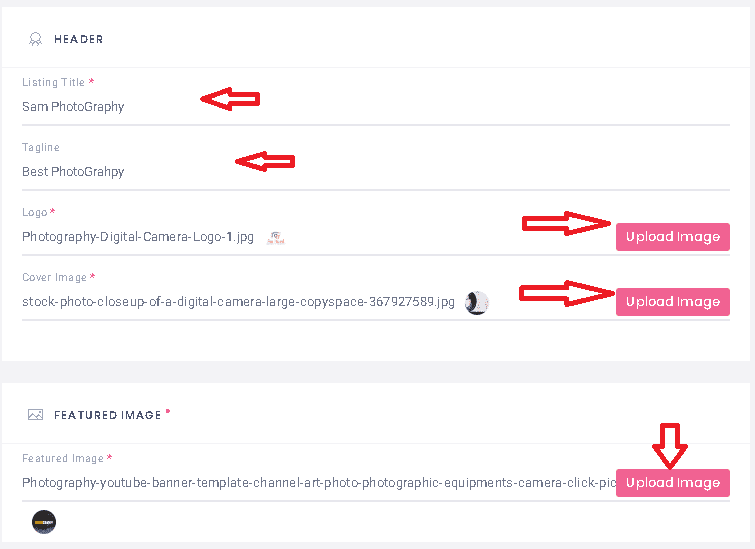
Sample on how to upload images.
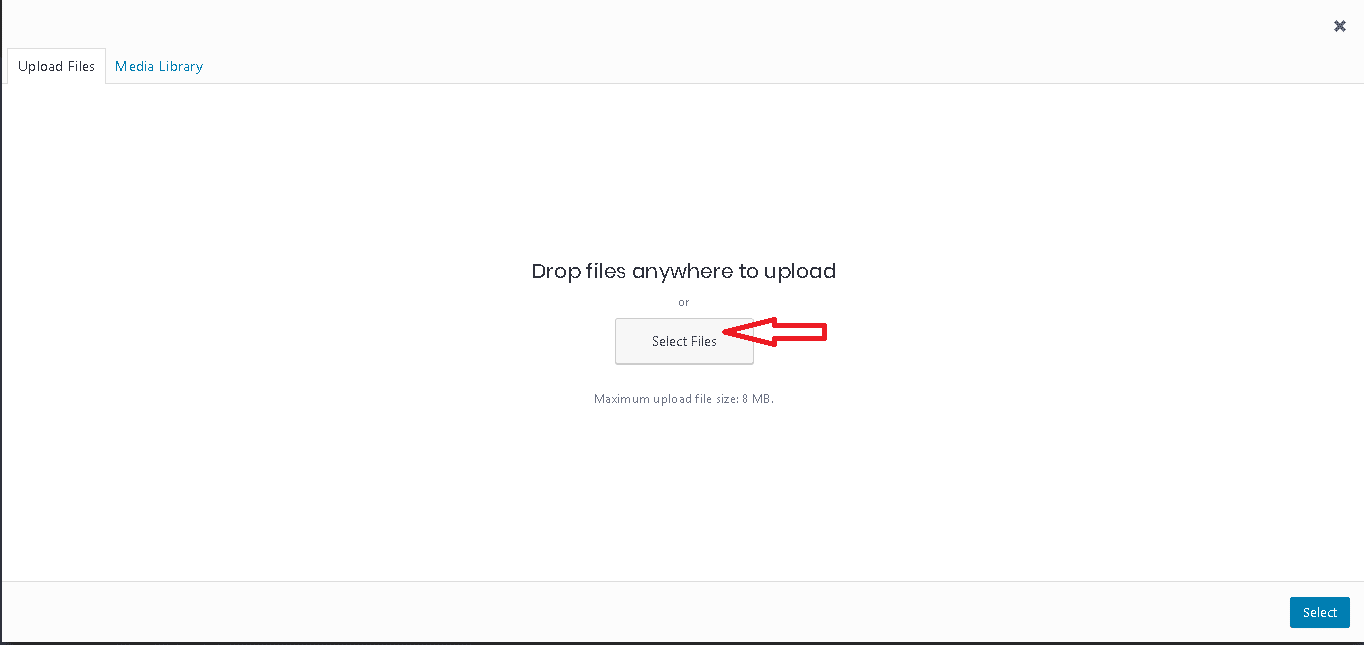
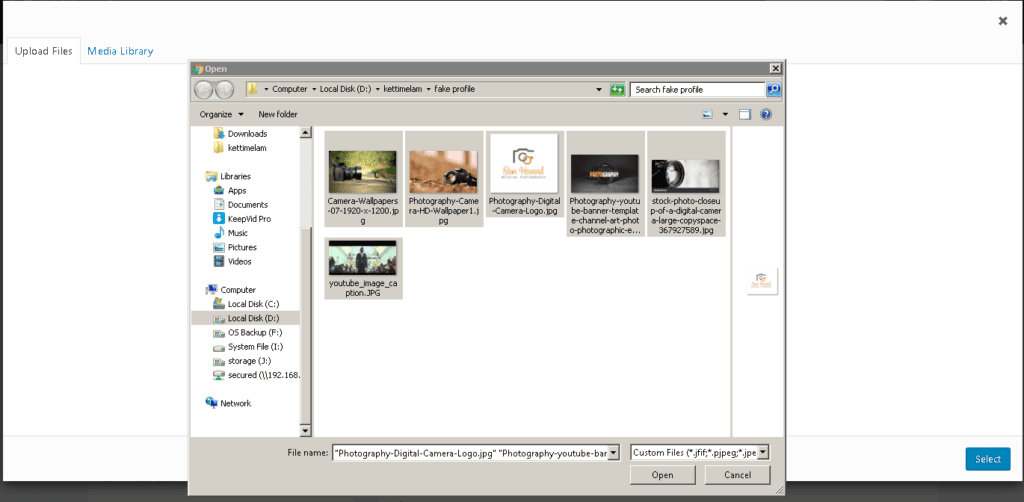
7. Fill up contact details
- Email (Optional)
- Phone (Optional)
Additionally you can add social media link such as Facebook , Instagram , Linkedin , Pinterest and etc. Click on “Add Social" to the social media link.
Tips : Use this pattern to key in your Whatsapp number. https://wa.me/{phone number}
Example: https://wa.me/601234567890
This will allow user to Whatsapp you directly by opening Whatsapp App. For option , visit https://faq.whatsapp.com/en/android/26000030/
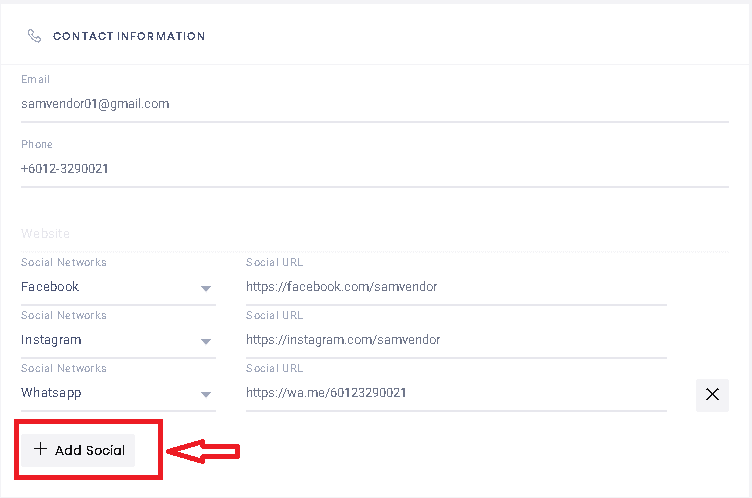
8. Select listing category
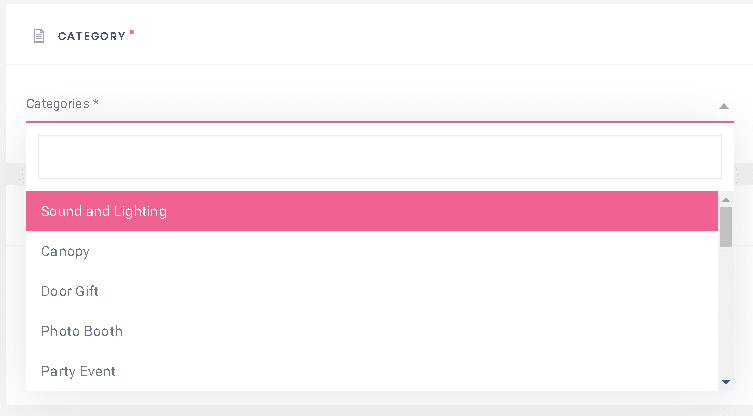
9. Configure your business opening hours. There are 3 options:
Opening for selected hours: This option allow you to choose specific day and opening hours (From and To)
Always Open: This option will opening hours as always(24/7)
No hours available : This option if your don't prefer to let customer know the opening hours.
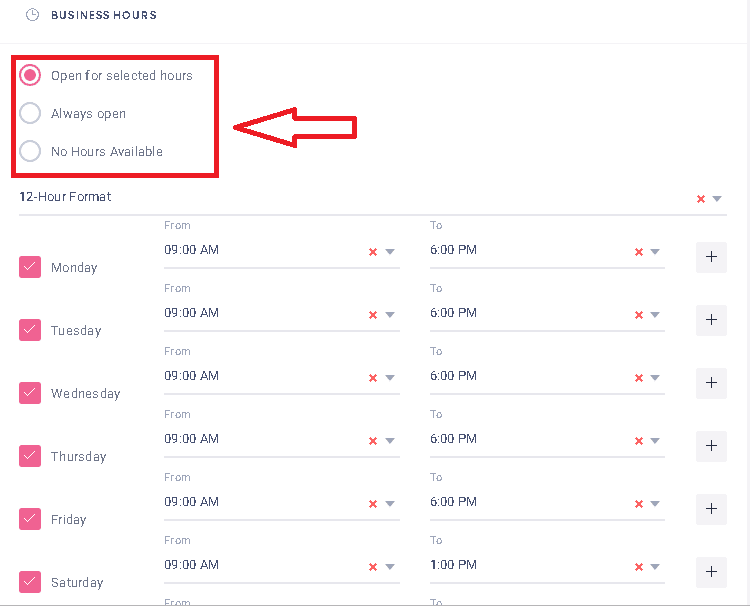
10. Fill in your promotion / offer details. This option is only visible in your listing page if you are subscribed to Yearly package.
Super Deal is optional . If you don't want to show any promotion /offer /deals , you can skip this step.
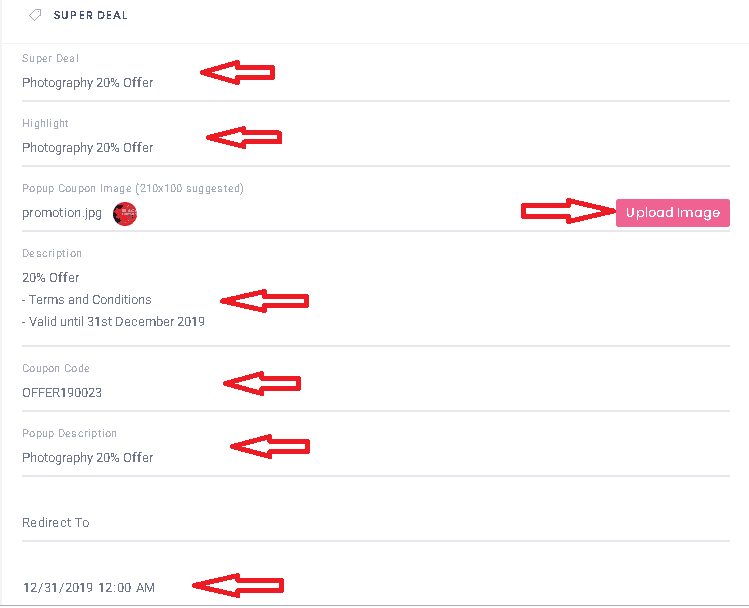
11. Add pricing info for your service. This is optional.
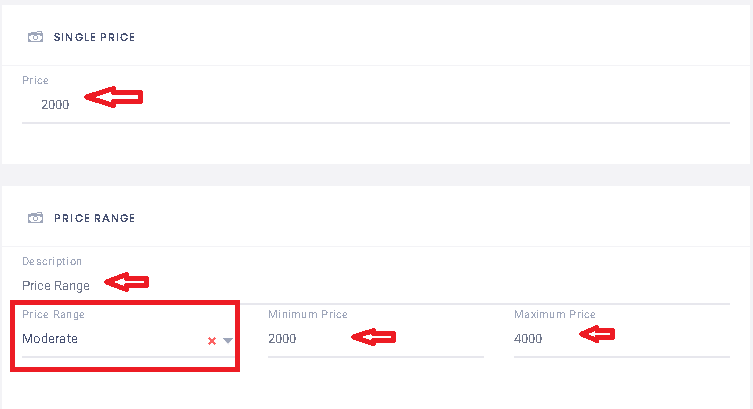
12. Fill in your company address.
- Region (State)
- Address (As close as in google map)
Tips: Move the google map Pin to accurate location. This will allow your customer to see your exact company location.
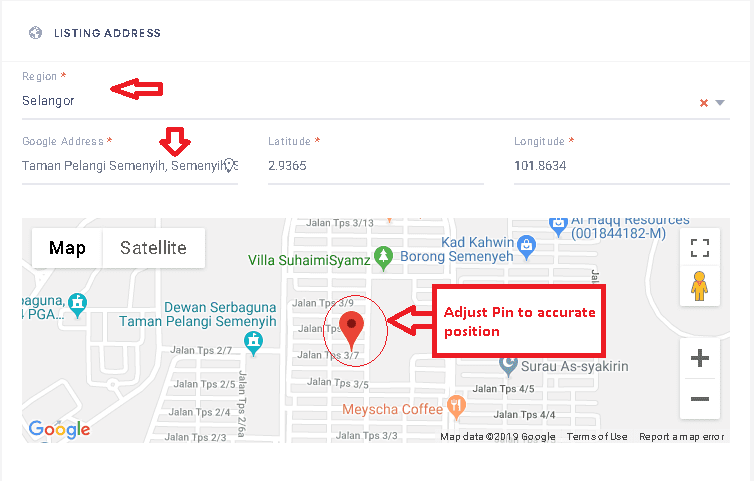
13. Fill in your service description.
Tips: HTML tags are allowed in this text box.
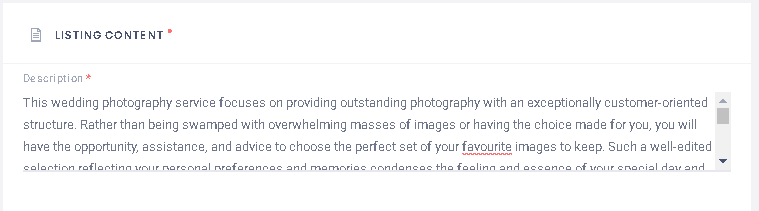
14. You can upload images and paste youtube video link in this section.
Images:
You can upload up to 10 images for Monthly package and 50 images for Yearly package. We recommend to upload images less than 4MB. Our platform will compress larger images to maximum 1024 X 1024 .
Videos: We request NOT to upload any videos to our platform as this will slow down and use lots of our storage. Instead you can upload videos to youtube and paste the link/URL in your video section as the sample below.
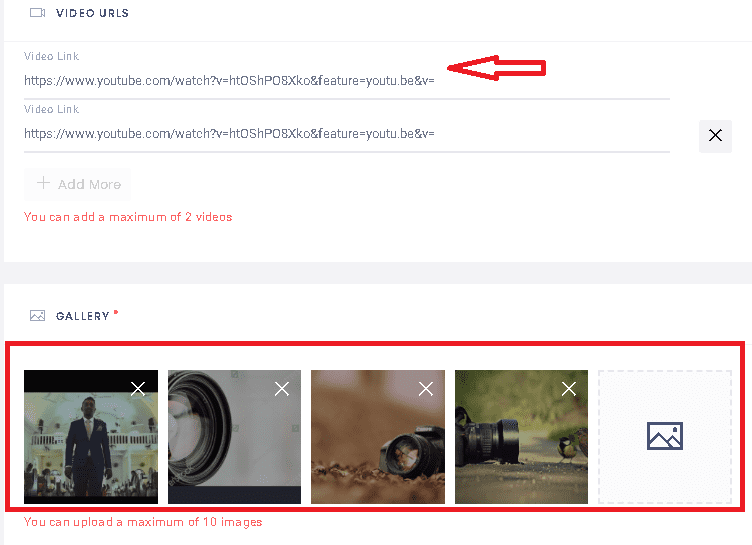
Once upload images and video link , click “Save and Preview“.
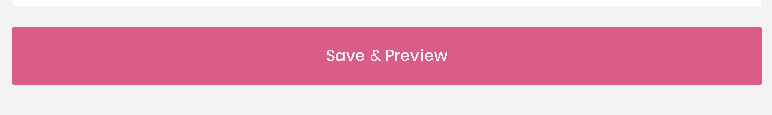
15. Once you are satisfied with your listing content , click “Pay & Publish“.
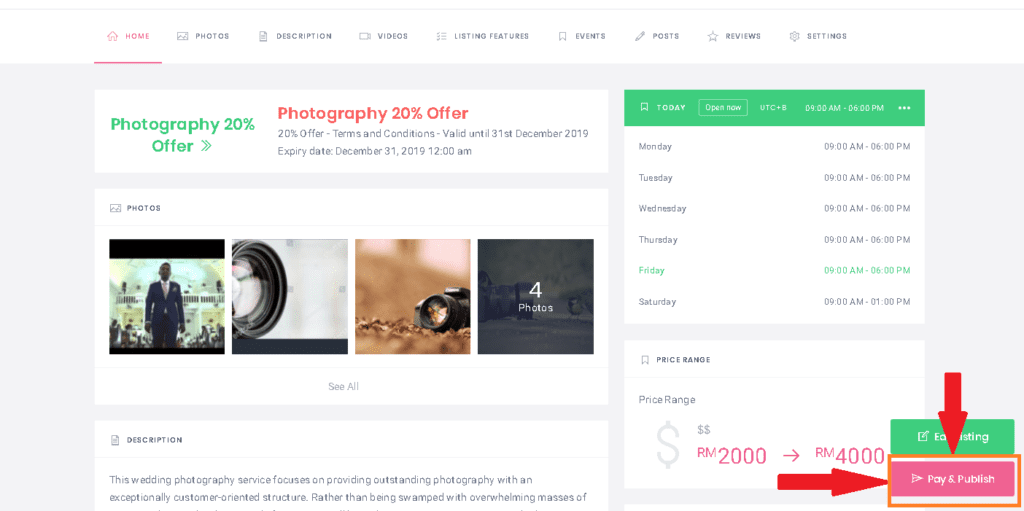
16. Click “Proceed to checkout" once you verify the purchase information.
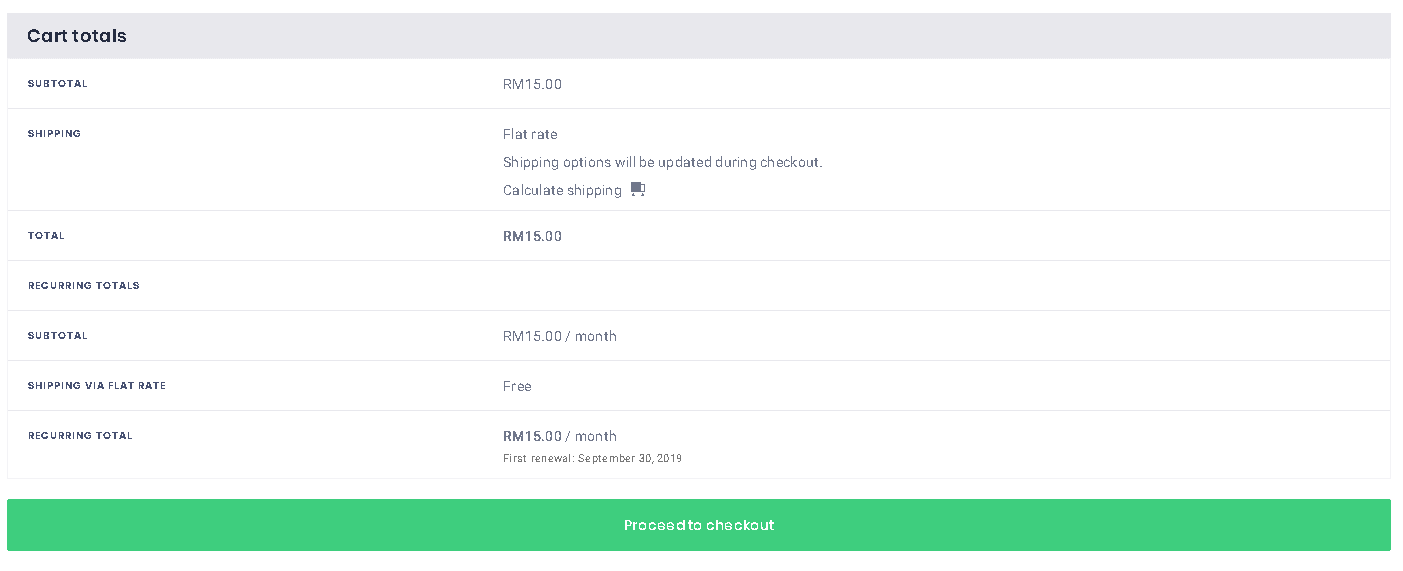
17. Fill in bill details such as Address , Phone number and Email.
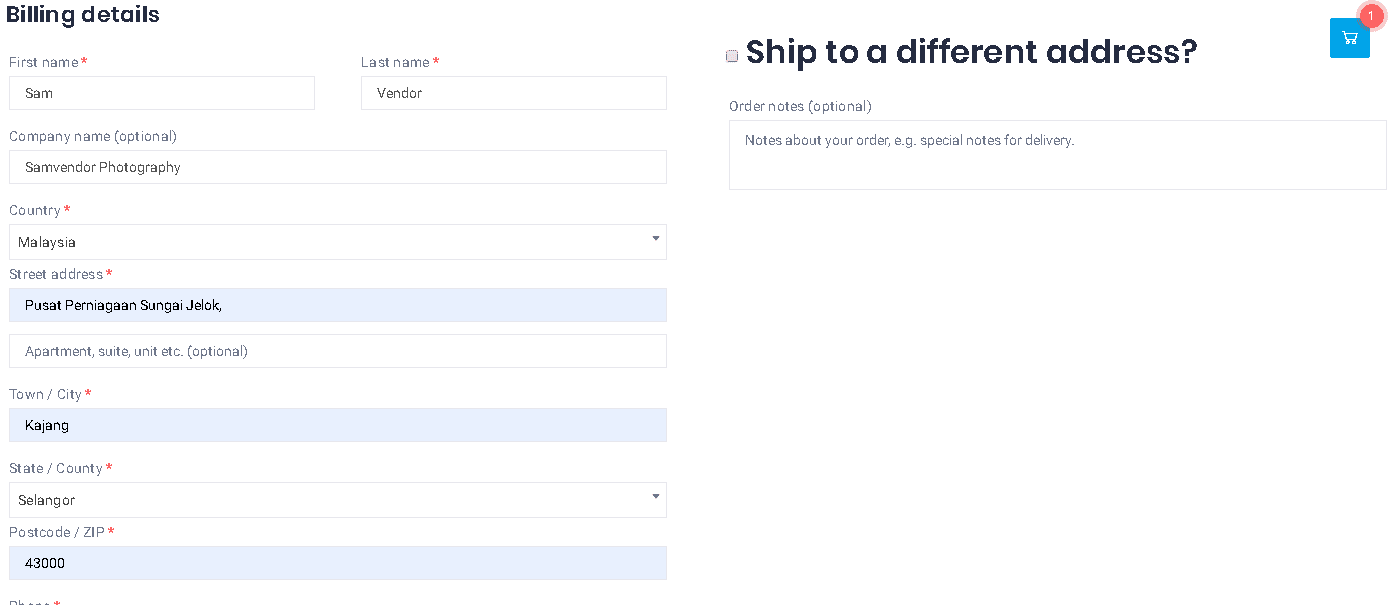
18. Choose your preferred payment method via Credit Card , PayPal or Internet Banking
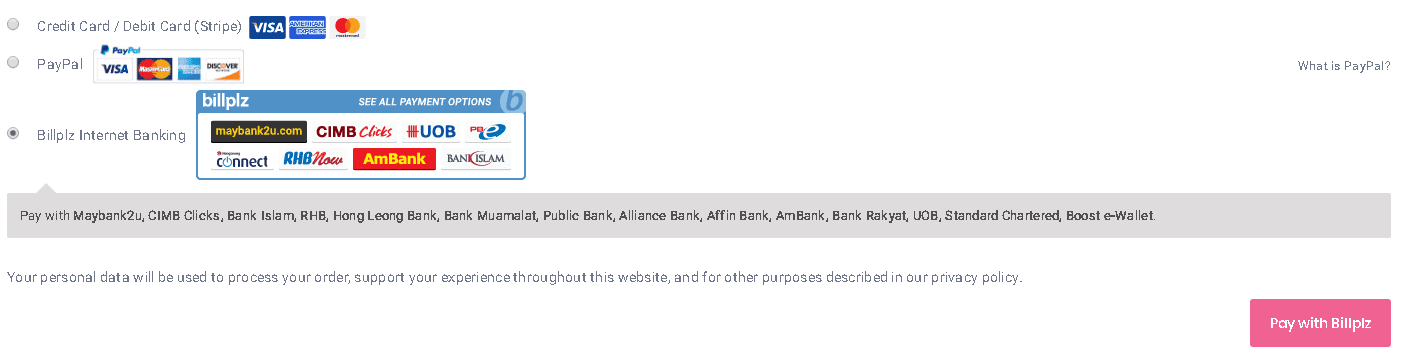
19. Once successful made payment , check if your listing are published.
Click on Kettimelam avatar on your right . Then click “Listings“.
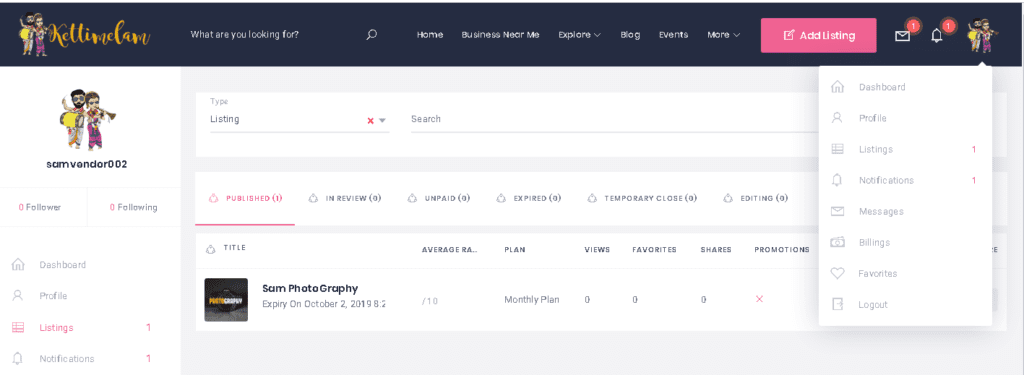
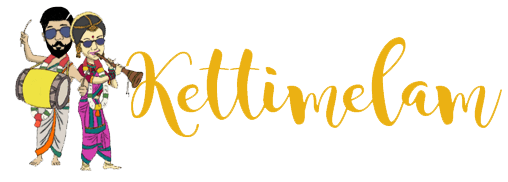
Leave your comment